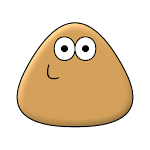Kasa Smart
TP-LINK GLOBAL INC.
4.7
Advertisement
Advertisement
Kasa Smart is your portal to your TP-LINK Smart Home.
** Kasa Smart is currently only compatible with TP-LINK Smart Plug HS100/110/107 KP200/400/401/405, EP40/40A/40M, Smart Plug Mini HS103/105, KP105/115, Smart Switch HS200/210/220, KS200/KS220/KS220M/KS225/KS230, Smart Power Strip HS300/303, Smart Bulb LB100/110/120/130/200/230, KL50/60/110/120/125/130, Smart Light Strip KL400/420/430, IP Camera KC100/105/110/115/120/200/300/310/400/401/410S/411S, EC60/70/71, Smart Router SR20, and Range Extender RE270/370/350K **
Kasa Smart lets you add, configure, monitor, and control your connected TP-LINK Smart Home devices from anywhere in the world. You can schedule your appliances to turn on or off according to your schedule, or set them to Away Mode to deter would-be burglars. And that’s just the beginning. Purchase a TP-LINK Smart Home device and download the app to get started today.
Stay tuned for updates to the Kasa platform as we add support for new features and upcoming hardware in the Kasa family!
Upgrade to Kasa Care cloud service (available for Security Cameras)
· Enjoy 30-day unlimited video cloud storage and view videos anywhere, anytime.
· Get instant notifications featuring a snapshot of the detected activity,
· Record videos and post video clips to your preferred social media platform.
Note:
If you subscribe via Apple, payment will be charged to App Store Account at confirmation of purchase. Subscription automatically renews unless auto-renew is turned off at least 24 hours before the end of the current period. Account will be charged for renewal within 24 hours prior to the end of the current period at the rate of the selected plan. Subscriptions and auto-renewal may be managed by going to Account Settings after purchase.
Monthly price per device: $2.99 USD (US) / €2.99 EUR (IE, DE, ES, PT, FI) / kr 30.00 SEK (SE) / $3.49 CAD (CA) / $4.49 AUD (AU) / £2.79 GBP (UK) / ¥350.00 JPY (JP)
Terms of Service:
https://privacy.tp-link.com/app/kasa/tou
Privacy Policy:
https://privacy.tp-link.com/app/Kasa/privacy
Release Details
| Publisher Country | US |
| Country Release Date | 2015-10-15 |
| Categories | Utilities, Lifestyle |
| Country / Regions | US |
| Support URL | TP-LINK GLOBAL INC. |
| Content Rating | 4+ |
Average Rating
54.81K+
Rating Breakdown
Featured Reviews
By J3rryChu
2023-12-29
Version 3.3.552
AddictingLove itWaitingI’ll be honest, I think KASA is a great service. I love being able to change my lights to different colours, make them brighter or dimmer, adjust to blue light or warm light, etc, but there are a couple issues. First of all, although I understand that it’s not perfect, is the delay, especially when you set up groups. The smart lights take quite a bit of time to receive and process the command, regardless of what it is, and with groups, it takes even longer. Also, the setup can be a bit tedious when you already have some set up, because then the light you are trying to set up starts to respond less and then they all begin o behave weirdly. Of course, when you set up one light at a time in different areas it’s easy, but multiple becomes a struggle. Also, something I think could and should be a feature, is scheduling groups, just like how you can schedule individual lights bulbs, because all I could find were “Scenes”, and I don’t want to change my lights with a tap, I want them to do it at a certain time without me having to tap a button. I’d understand if you wanted to set it up to a certain scene for a situation that wasn’t natural throughout the day, but if I am setting up a group of lights on the app to multi-manage, I want/expect to be able to schedule “a group” of lights. That’s all I have to say.
By ABC-2-XYZ
2023-11-15
Version 3.3.550
AddictingDifficultHate itLove itSpendingUpdatesWaitingI spent my entire Saturday trying to get the HomeKit versions to connect and they will not with HomeKit or the app. So I ordered the basic power strips (love the idea, but now fed up) and the Matter individual plug. They connected right away on Sunday, but I still had to spend quite a bit of time labeling every outlet. Since I ordered 6 powerstrips, it took a long time to figure out exactly how to label them and separate the unused ones. Otherwise you scroll endlessly and it makes it too difficult to get to the important daily switches (lights) you turn on and off. Still not thrilled with the cumbersome process for this app. Too much work, not easy to change or quick. In the end, it’s not a good functional designed app. Positive!!! When these plugs are turned on or off, they are fast! And solid. I get home to work Tuesday, to look into the app to see how I can group things better. Poof! Every single outlet I labeled and found icons for have disappeared, except one single lamp. Every power strip disappeared. I didn’t do anything! With this, I realize this is not a stable app, making the product moot. Sigh. I really thought I found a gem in these power strips. I’ve wasted an entire weekend, and now, will return them. I HATE returning things. But I’m beaten by it. I really hoped this would be more stable.
By DRoe2
2023-11-08
Version 3.3.550
CameraFeature RequestsHate itPrivacyWaitingI have 8 TP Link smart outlets and use the KASA app. My router needs to be power cycled every few days. I use an outlet here with a schedule to shut off and turn on every Monday and Thursday. Works great. I have a dehumidifier and don’t want it running all the time. I use an outlet here and have it on every other hour in humid weather and an hour every two hours when less humid. I have a recording security camera system that can connect to the internet. I usually don’t want it connected unless I’m away and want to check things. I have an Ethernet cable from the recorder to an Ethernet switch and one from the switch to the router. I power the switch with a TP Link outlet. It is normally off so the recorder is not connected to the internet. From anywhere I can turn that outlet on and then view my security cameras. I have several on lights and can have them turn on and off randomly to make it look like someone is home. I think these are great. Something I would like the app to do that it does not. Sometimes I need an outlet to be on for part of an hour every hour. In the KASA app schedule there are not enough places to do this so during the day I need to modify the schedule. Sometimes I don’t remember and that is not good. I would need 48 place holders or better a ‘have the outlet on for X minutes every hour’ or something like that. But, KASA is great.
Screenshots