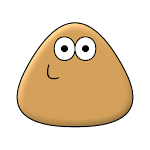Universal TV Remote Control・
Malby Apps UAB
4.8
Advertisement
Advertisement
Do you hate losing your remote control or struggling with a clunky, old-fashioned interface? So do we! That’s why we’ve created a Universal Remote that allows you to control your devices from any major TV brand easily and conveniently.
With our app, you can control your TV, streaming device, soundbar and more – all from your smartphone or tablet.
Discover Our App’s Main Features
POWER ON/OFF
TOUCHPAD AND D-PAD
KEYBOARD
TV APPS MANAGEMENT
MEDIA PLAYER CONTROL
SOUND REGULATION
NUMPAD FOR TV CHANNELS
And much more to discover!
Why Choose Us?
Easy Set-Up
Unlike other remote control apps, our app makes it incredibly simple to connect to most devices without needing a physical remote
Compatibility
Our Universal Remote Control is compatible with devices from all major global and local brands such as Samsung, LG, Sony, Philips, Roku, Amazon Fire TV, Vizio, Telefunken, Orange, Sony Bravia, Hitachi, Xiaomi and many more
Innovative UI
We have created a unique touchpad and D-pad combination so that you can choose whether you want to manage your device by swiping or tapping on the touch buttons. The intuitive interface makes it easy to access your most frequently used functions such as sound, number pad, keyboard and media player control.
Guidance And Support
We’re here to help! Our app includes step-by-step video guides and a comprehensive FAQ section. If you need further assistance, our friendly support team is available via support@malbyapps.com 24/7. Plus, we regularly update our app to ensure it stays compatible with the latest devices and uses the newest features.
Our development team spent months researching and analyzing user feedback to identify the most common problems and popular features of remote controls. We also conducted extensive user testing to ensure that our remote is intuitive for users of all ages and backgrounds.
Download now and enjoy one of the best virtual remotes in existence!
DISCLAIMER: This application is not affiliated with nor endorsed by any aforementioned brand, and it is not an official product of it or of its affiliates.
Available in-app purchases:
• 1 week subscription
• 12 month subscription
• Lifetime access
Payment will be charged to your Apple ID account at the time of purchase confirmation. Subscription renews automatically unless it is canceled at least 24 hours before the end of the current period. Your account will be charged for renewal within 24 hours prior to the end of the current period. You can manage and cancel your subscriptions by going to your account settings on the App Store after purchase.
Privacy Policy: https://remote.malbyapps.com/privacy-policy.html
Terms of Use: https://remote.malbyapps.com/terms-of-use.html
Release Details
| Publisher Country | US |
| Country Release Date | 2023-06-07 |
| Categories | Utilities, Productivity |
| Country / Regions | US |
| Support URL | Malby Apps UAB |
| Content Rating | 4+ |
Average Rating
10.88K+
Rating Breakdown
Featured Reviews
By yourtrashbruh
2024-08-31
Version 1.4.1
BugsHate itNetworkUpdatesWhen I’m in the app and connected to the tv infront of me, it randomly disconnects from the tv a few seconds later, it could’ve also happened when I’m off the app, can you please fix this problem for safety. Update I want my refund now since I can’t connect to the app anymore, thanks a lot.
By GUVE ME A NAMUEME
2024-08-29
Version 1.4
AudioDifficultHate itSpendingIt was easy to set up, but literally it’s so hard to use because every time you try to click on the remote it has a pop-up that tries to make you pay for it and if you’re not looking at the remote, you might accidentally pay for it because it pops up so frequently (literally every one or two clicks??)don’t waste your time. Edit: I’ve just found out it also cost money to use the volume button?
By Notetaker 75
2024-08-19
Version 1.4
Hate itNetworkWaitingWhen it’s connected, it’s great. But it has been wildly inconsistent for me because it keeps losing connection with the TV. Super annoying to constantly repair. Sometimes it disconnects while a show is on, then it can’t reconnect because it thinks it can’t turn the TV on. So the options are to keep the show on and not be able to change or do anything, or shut off the TV manually and start over. Terrible user experience.
Screenshots